public class RedisDemo {
public static void main(String[] args) {
Jedis jedis = new Jedis("120.79.130.82",6379);
//测试
jedis.auth("Hui52818");
String value = jedis.ping();
System.out.println(value);
System.out.println("+++++++++++++++++++++++++");
}
}
在代码里面测试连接redis时需要加入密码,否则会显示没有权限
案例


package com.hui.redis;
import jdk.internal.dynalink.beans.StaticClass;
import redis.clients.jedis.Jedis;
import java.util.Random;
public class PhoneCode {
public static void main(String[] args) {
String code = getCode();
System.out.println(code);
//模拟验证码发送
verifyCode("13678765435");
//模拟验证码校验
//getRedisCode("13678765435","4444");
}
//3 验证码校验
public static void getRedisCode(String phone,String code) {
//从redis获取验证码
Jedis jedis = new Jedis("192.168.44.168",6379);
//验证码key
String codeKey = "VerifyCode"+phone+":code";
String redisCode = jedis.get(codeKey);
//判断
if(redisCode.equals(code)) {
System.out.println("成功");
}else {
System.out.println("失败");
}
jedis.close();
}
//2 每个手机每天只能发送三次,验证码放到redis中,设置过期时间120
public static void verifyCode(String phone) {
//连接redis
Jedis jedis = new Jedis("192.168.44.168",6379);
//拼接key
//手机发送次数key
String countKey = "VerifyCode"+phone+":count";
//验证码key
String codeKey = "VerifyCode"+phone+":code";
//每个手机每天只能发送三次
String count = jedis.get(countKey);
if(count == null) {
//没有发送次数,第一次发送
//设置发送次数是1
jedis.setex(countKey,24*60*60,"1");
} else if(Integer.parseInt(count)<=2) {
//发送次数+1
jedis.incr(countKey);
} else if(Integer.parseInt(count)>2) {
//发送三次,不能再发送
System.out.println("今天发送次数已经超过三次");
jedis.close();
}
//发送验证码放到redis里面
String vcode = getCode();
jedis.setex(codeKey,120,vcode);
jedis.close();
}
public static String getCode(){
Random random = new Random();
StringBuilder stringBuilder = new StringBuilder();
for (int i = 0 ; i < 6 ;i++){
int i1 = random.nextInt(10);
stringBuilder.append(i1);
}
return stringBuilder.toString();
}
}
springboot整合redis
pom.xml
<!-- redis -->
<dependency>
<groupId>org.springframework.boot</groupId>
<artifactId>spring-boot-starter-data-redis</artifactId>
</dependency>
<!-- spring2.X集成redis所需common-pool2-->
<dependency>
<groupId>org.apache.commons</groupId>
<artifactId>commons-pool2</artifactId>
<version>2.6.0</version>
</dependency>
application.properties配置redis配置
#Redis服务器地址
spring.redis.host=192.168.140.136
#Redis服务器连接端口
spring.redis.port=6379
#Redis数据库索引(默认为0)
spring.redis.database= 0
#连接超时时间(毫秒)
spring.redis.timeout=1800000
#连接池最大连接数(使用负值表示没有限制)
spring.redis.lettuce.pool.max-active=20
#最大阻塞等待时间(负数表示没限制)
spring.redis.lettuce.pool.max-wait=-1
#连接池中的最大空闲连接
spring.redis.lettuce.pool.max-idle=5
#连接池中的最小空闲连接
spring.redis.lettuce.pool.min-idle=0
添加redis配置类 配置类纯坑 springboot版本必须使用
<version>2.2.1.RELEASE</version> 不然配置类里面的东西全部爆红
package com.example.demo.config;
import com.fasterxml.jackson.annotation.JsonAutoDetect;
import com.fasterxml.jackson.annotation.PropertyAccessor;
import com.fasterxml.jackson.databind.ObjectMapper;
import org.springframework.cache.CacheManager;
import org.springframework.cache.annotation.CachingConfigurerSupport;
import org.springframework.cache.annotation.EnableCaching;
import org.springframework.context.annotation.Bean;
import org.springframework.context.annotation.Configuration;
import org.springframework.data.redis.cache.RedisCacheConfiguration;
import org.springframework.data.redis.cache.RedisCacheManager;
import org.springframework.data.redis.connection.RedisConnectionFactory;
import org.springframework.data.redis.core.RedisTemplate;
import org.springframework.data.redis.serializer.Jackson2JsonRedisSerializer;
import org.springframework.data.redis.serializer.RedisSerializationContext;
import org.springframework.data.redis.serializer.RedisSerializer;
import org.springframework.data.redis.serializer.StringRedisSerializer;
import java.time.Duration;
@EnableCaching
@Configuration
public class RedisConfig extends CachingConfigurerSupport {
@Bean
public RedisTemplate<String, Object> redisTemplate(RedisConnectionFactory factory) {
RedisTemplate<String, Object> template = new RedisTemplate<>();
RedisSerializer<String> redisSerializer = new StringRedisSerializer();
Jackson2JsonRedisSerializer jackson2JsonRedisSerializer = new Jackson2JsonRedisSerializer(Object.class);
ObjectMapper om = new ObjectMapper();
om.setVisibility(PropertyAccessor.ALL, JsonAutoDetect.Visibility.ANY);
om.enableDefaultTyping(ObjectMapper.DefaultTyping.NON_FINAL);
jackson2JsonRedisSerializer.setObjectMapper(om);
template.setConnectionFactory(factory);
//key序列化方式
template.setKeySerializer(redisSerializer);
//value序列化
template.setValueSerializer(jackson2JsonRedisSerializer);
//value hashmap序列化
template.setHashValueSerializer(jackson2JsonRedisSerializer);
return template;
}
@Bean
public CacheManager cacheManager(RedisConnectionFactory factory) {
RedisSerializer<String> redisSerializer = new StringRedisSerializer();
Jackson2JsonRedisSerializer jackson2JsonRedisSerializer = new Jackson2JsonRedisSerializer(Object.class);
//解决查询缓存转换异常的问题
ObjectMapper om = new ObjectMapper();
om.setVisibility(PropertyAccessor.ALL, JsonAutoDetect.Visibility.ANY);
om.enableDefaultTyping(ObjectMapper.DefaultTyping.NON_FINAL);
jackson2JsonRedisSerializer.setObjectMapper(om);
// 配置序列化(解决乱码的问题),过期时间600秒
RedisCacheConfiguration config = RedisCacheConfiguration.defaultCacheConfig()
.entryTtl(Duration.ofSeconds(600))
.serializeKeysWith(RedisSerializationContext.SerializationPair.fromSerializer(redisSerializer))
.serializeValuesWith(RedisSerializationContext.SerializationPair.fromSerializer(jackson2JsonRedisSerializer))
.disableCachingNullValues();
RedisCacheManager cacheManager = RedisCacheManager.builder(factory)
.cacheDefaults(config)
.build();
return cacheManager;
}
}
测试一下
RedisTestController中添加测试方法
@RestController
@RequestMapping("/redisTest")
public class RedisTestController {
@Autowired
private RedisTemplate redisTemplate;
@GetMapping
public String testRedis() {
//设置值到redis
redisTemplate.opsForValue().set("name","lucy");
//从redis获取值
String name = (String)redisTemplate.opsForValue().get("name");
return name;
}
}
10.Redis_事务_锁机制_秒杀
10.1.Redis的事务定义
Redis事务是一个单独的隔离操作:事务中的所有命令都会序列化、按顺序地执行。事务在执行的过程中,不会被其他客户端发送来的命令请求所打断。
Redis事务的主要作用就是串联多个命令防止别的命令插队
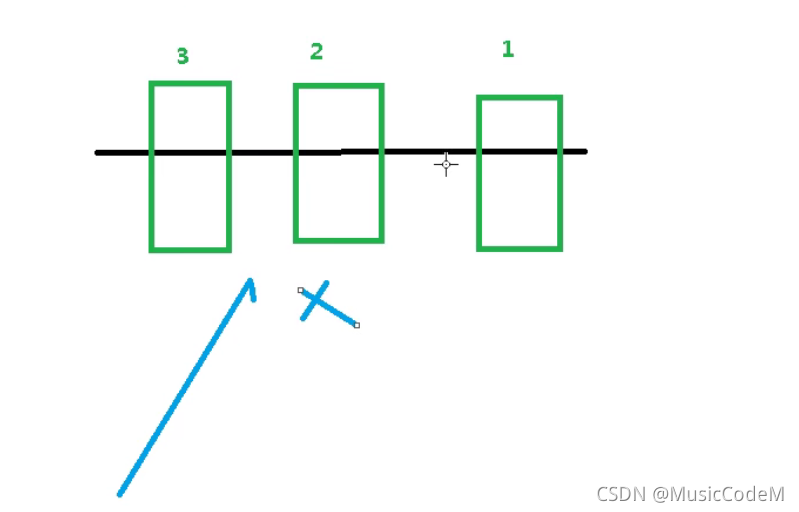
10.2.Multi、Exec、discard
从输入Multi命令开始,输入的命令都会依次进入命令队列中,但不会执行,直到输入Exec后,Redis会将之前的命令队列中的命令依次执行。
组队的过程中可以通过discard来放弃组队。
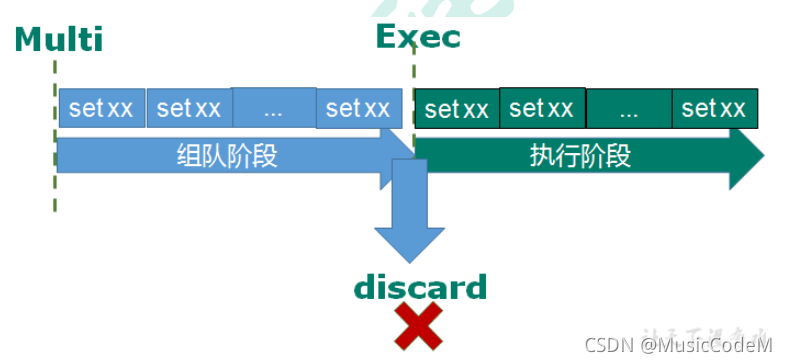
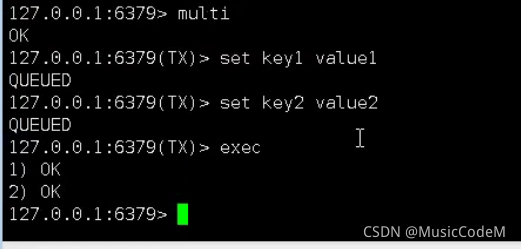
组队成功,提交成功
放弃组队
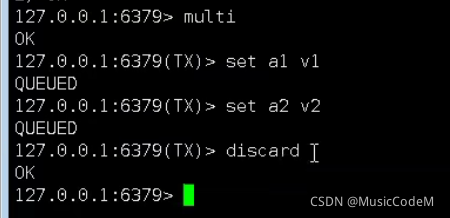
10.3.事务的错误处理
组队中某个命令出现了报告错误,执行时整个的所有队列都会被取消。
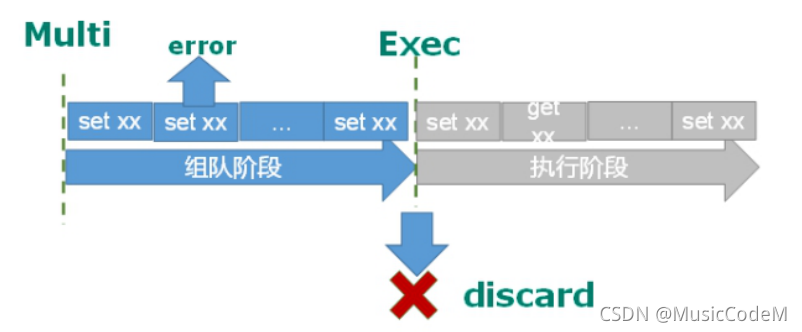
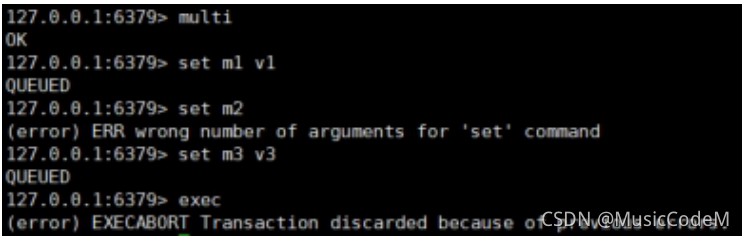
组队阶段报错,提交失败
如果执行阶段某个命令报出了错误,则只有报错的命令不会被执行,而其他的命令都会执行,不会回滚。
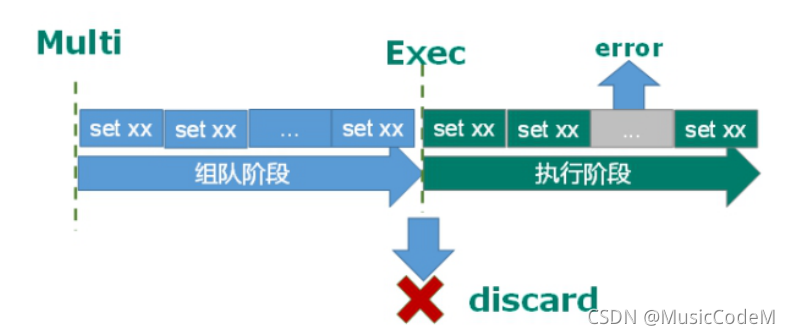
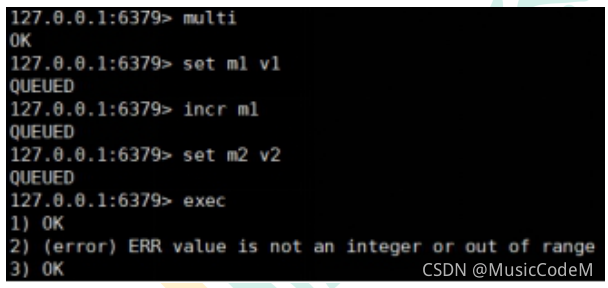
组队成功,提交有成功有失败情况
